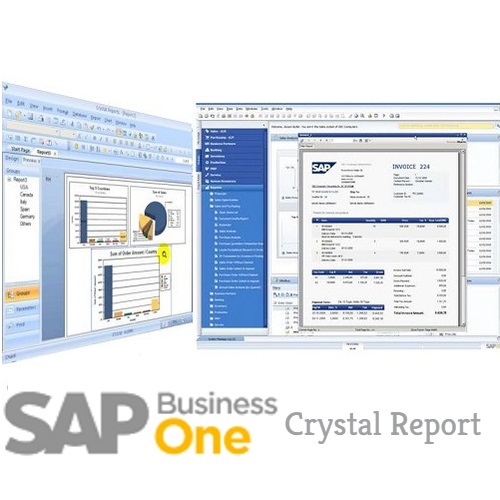What is Crystal Reports ? . The Complete SAP Crytal Report Developer Course 2024.
Posted by admin
Published on 7-Feb-2022
337 reviews
Published on 7-Feb-2022
SAP Crystal Reports is a Business Intelligence tool which is used to generate reports from both SAP and non-SAP data sources. It enables end users to generate reports that includes exceptional visualizations and implement new business requirements into reports to reduce dependency on IT and Report developers.
What is GUI Navigation in Crystal Reports? . The Complete SAP Crytal Report Developer Course 2024.
Posted by admin
Published on 7-Feb-2022
338 reviews
Published on 7-Feb-2022
Crystal Reports for enterprise provides an interface that enables you to quickly and easily create, format, and publish effective reports.
The menu bar provides full range of features available in Crystal Reports for Enterprise as shown in the following image.
What is Options in Crystal Reports? . The Complete SAP Crytal Report Developer Course 2024.
Posted by admin
Published on 7-Feb-2022
339 reviews
Published on 7-Feb-2022
Report Options is one of the most commonly used feature in Crystal Report Designer, when you need to access/modify the values of Report Options of a Crystal report at runtime in a Crystal Reports .NET application.
What is Page Layout in Crystal Reports? . The Complete SAP Crytal Report Developer Course 2024.
Posted by admin
Published on 7-Feb-2022
340 reviews
Published on 7-Feb-2022
SAP Crystal Report gives two options of page layout - landscape and portrait. Landscape means the page is oriented horizontally, while portrait means the page is oriented vertically.
What is Design Environment in Crystal Reports? . The Complete SAP Crytal Report Developer Course 2024.
Posted by admin
Published on 7-Feb-2022
341 reviews
Published on 7-Feb-2022
SAP Crystal Report design environment provides you the area where you can design the structure of the report. It consists of multiple components −
What is Data Sources in Crystal Reports? . The Complete SAP Crytal Report Developer Course 2024.
Posted by admin
Published on 7-Feb-2022
342 reviews
Published on 7-Feb-2022
Crystal Report can connect to multiple data sources that includes −
Universe
SAP BEx Query
Relational Connection
HANA view
Excel Spreadsheets
How to create Queries in Crystal Reports? . The Complete SAP Crytal Report Developer Course 2024.
Posted by admin
Published on 7-Feb-2022
343 reviews
Published on 7-Feb-2022
To create a query in Universe you can choose both OLAP and Relational data sources.
First step in a query design is to define objects that you want to add in your query. You can also refine your query by applying sorts and query filters. Query panel is divided into multiple panes
How to apply Query Filters & Filter Conditions in Crystal Report? . The Complete SAP Crytal Report Developer Course 2024.
Posted by admin
Published on 7-Feb-2022
344 reviews
Published on 7-Feb-2022
Following are the types of query filters that can be used in Crystal Reports −
Predefined filters
Custom Filters
Custom Filters
What is Time Based Filters in Crystal Reports? . The Complete SAP Crytal Report Developer Course 2024.
Posted by admin
Published on 7-Feb-2022
345 reviews
Published on 7-Feb-2022
Time based query filters are used to filter the value of specific objects between certain periods of time. When you add a date dimension to query filter, you can use between operators from drop down list to specifically mention to and from date.
What is Field Objects Controls & Modifications? . The Complete SAP Crytal Report Developer Course 2024.
Posted by admin
Published on 7-Feb-2022
346 reviews
Published on 7-Feb-2022
Field objects controls are used to edit the object in the report. To edit the object, you can right click on the object name and select Format result Object Element or Conditional Formatting option as shown in the following image.
What is Report Sections in Crystal Reports? . The Complete SAP Crytal Report Developer Course 2024.
Posted by admin
Published on 7-Feb-2022
347 reviews
Published on 7-Feb-2022
As discussed earlier, Crystal Reports by default provides five main sections −
Report Header
Page Header
Body
Report Footer
Page Footer
How to Delete Sections in Crystal Reports? . The Complete SAP Crytal Report Developer Course 2024.
Posted by admin
Published on 7-Feb-2022
348 reviews
Published on 7-Feb-2022
Open Section expert at the top and select the section you want to delete → enter Delete.
You can only delete the section if they are lettered. You cannot delete sections originally provided by Crystal Reports.
How to create Groups in Crystal Reports? . The Complete SAP Crytal Report Developer Course 2024.
Posted by admin
Published on 7-Feb-2022
349 reviews
Published on 7-Feb-2022
When you need to separate the data into groups in order to make it easily understood, grouping option can be used.
You can also customize grouping for a single value or multiple values by using the customize option inside the grouping tab.
What is Group Options in Crystal Reports? . The Complete SAP Crytal Report Developer Course 2024.
Posted by admin
Published on 7-Feb-2022
350 reviews
Published on 7-Feb-2022
You can use the following 3 options while customizing a group in Crystal Reports −
Discard everything else
Group everything else in a single group with a group name
Include everything else without changing the group name
How to implement Templates in Crystal Reports? . The Complete SAP Crytal Report Developer Course 2024.
Posted by admin
Published on 7-Feb-2022
351 reviews
Published on 7-Feb-2022
Instead of creating a report from scratch, you can also use inbuilt templates from the report repository. These report templates provide predefined layout for common documents like purchase orders, invoices, letter templates, etc.
How to Inserting Objects in Crystal Reports? . The Complete SAP Crytal Report Developer Course 2024.
Posted by admin
Published on 7-Feb-2022
352 reviews
Published on 7-Feb-2022
Insert options in Crystal Reports for Enterprise allows you to add multiple objects at the report level: charts, crosstabs, picture, flash, sub-reports, etc.
How to create Charts in Crystal Reports? . The Complete SAP Crytal Report Developer Course 2024.
Posted by admin
Published on 7-Feb-2022
353 reviews
Published on 7-Feb-2022
You can use below chart types in Crystal Reports for enterprise. To insert a chart, go to Insert → Chart → select Chart type and insert the chart in the structure or page tab.
How to create Cross Tab Layout in Crystal Reports? . The Complete SAP Crytal Report Developer Course 2024.
Posted by admin
Published on 7-Feb-2022
354 reviews
Published on 7-Feb-2022
Cross tab is used to display the data that is grouped or totaled in two directions. It shows data in a compact format, which makes it easier to understand and see the trend in the data. For example, if you want to see the quantity sold by the customer in a particular region, without cross tab, it shows the data in a spread-out form.
How to Defining Formulas in Crystal Reports? . The Complete SAP Crytal Report Developer Course 2024.
Posted by admin
Published on 7-Feb-2022
355 reviews
Published on 7-Feb-2022
Formulas are used to insert data in the report that does not exist with any of the objects. If there is a need to perform some calculations or to add specialized data in the report, you can use formulas
What is Formula Workshop in Crystal Reports? . The Complete SAP Crytal Report Developer Course 2024.
Posted by admin
Published on 7-Feb-2022
356 reviews
Published on 7-Feb-2022
Formula workshop is used to create different kinds of formulas. You can open formula workshop by going to Data → click formulas or by clicking formula tab on Data tool bar.
How to Creating & Modifying Formulas in Crystal Report? . The Complete SAP Crytal Report Developer Course 2024.
Posted by admin
Published on 7-Feb-2022
357 reviews
Published on 7-Feb-2022
You can create single or multiple formulas in one go and use them in your report. You can also delete the formulas, or search and change text of formulas in the formula text window.
How to Apply Boolean Formulas in Crystal Reports? . The Complete SAP Crytal Report Developer Course 2024.
Posted by admin
Published on 7-Feb-2022
358 reviews
Published on 7-Feb-2022
There are different Boolean operators that can be used in formula in Crystal Reports. They are −
AND
OR
NOT
Eqv
Imp
XOR
How to apply If Then Else in Crystal Reports? . The Complete SAP Crytal Report Developer Course 2024.
Posted by admin
Published on 7-Feb-2022
359 reviews
Published on 7-Feb-2022
The if-then-Else statement is the most basic of all the control flow statements. It tells your program to execute a certain section of code only if a particular condition meets true.
How to Applying Calculations in Crystal Reports? . The Complete SAP Crytal Report Developer Course 2024.
Posted by admin
Published on 7-Feb-2022
360 reviews
Published on 7-Feb-2022
Calculated formulas are used to perform mathematical calculations in Crystal Reports and they can be designed in the formula workshop.
How to apply Conditional Formatting in Crystal Reports? . The Complete SAP Crytal Report Developer Course 2024.
Posted by admin
Published on 7-Feb-2022
361 reviews
Published on 7-Feb-2022
To write a conditional formatting formula, right-click the report and click Format Result Object element → select the property on which you want to apply conditional formula → click and it will open formula workshop.
How to Creating Variables in Crystal Reports? . The Complete SAP Crytal Report Developer Course 2024.
Posted by admin
Published on 7-Feb-2022
362 reviews
Published on 7-Feb-2022
A Variable is used to assign different values to an object unlike constant which is fixed. When you assign a value to a variable, it maintains that value till you assign a new value to it. Before using variables, it is necessary to define them in a report.
How to Creating Arrays in Crystal Reports? . The Complete SAP Crytal Report Developer Course 2024.
Posted by admin
Published on 7-Feb-2022
363 reviews
Published on 7-Feb-2022
An Array variable in Crystal Report can be defined by using a keyword “Arrayâ€.
How to create Parameters in Crystal Reports? . The Complete SAP Crytal Report Developer Course 2024.
Posted by admin
Published on 7-Feb-2022
364 reviews
Published on 7-Feb-2022
Parameters are used to take user inputs before the report is generated. User has to answer the prompt before the report is generated and the report output depends on the response of the user for the parameter value.
How to apply Filters in Crystal Reports? . The Complete SAP Crytal Report Developer Course 2024.
Posted by admin
Published on 7-Feb-2022
365 reviews
Published on 7-Feb-2022
Filters are used to limit the records in a Crystal Report as per the users requirement. Filters are applied based on the object, operator and parameter.
How to create Prompt Panels in Crystal Reports? . The Complete SAP Crytal Report Developer Course 2024.
Posted by admin
Published on 7-Feb-2022
366 reviews
Published on 7-Feb-2022
While creating parameters, two types of prompt options can be used.
Prompt to user will create a prompt for the user to enter the value of parameter.
Hidden Prompt will be used to pass some initial values or values by formula and not by the user.
How to create Cascading Prompts in Crystal Reports? . The Complete SAP Crytal Report Developer Course 2024.
Posted by admin
Published on 7-Feb-2022
367 reviews
Published on 7-Feb-2022
Cascading parameter group allows to arrange your parameters into groups, which provides a cascade of filtered choices.
How to Create Parameter Field in Crystal Reports? . The Complete SAP Crytal Report Developer Course 2024.
Posted by admin
Published on 7-Feb-2022
368 reviews
Published on 7-Feb-2022
In Data Explorer view, right-click within the Parameters area → select New → New Parameter
How to Edit Parameter Field in Crystal Reports? . The Complete SAP Crytal Report Developer Course 2024.
Posted by admin
Published on 7-Feb-2022
369 reviews
Published on 7-Feb-2022
Once you drag the parameter to your report → To edit parameter filed, right click on parameter name and go to edit parameter.
How to create Crystal Subreports? . The Complete SAP Crytal Report Developer Course 2024.
Posted by admin
Published on 7-Feb-2022
370 reviews
Published on 7-Feb-2022
Subreports allow you to combine unrelated reports into a single report. It is a report within a report. You can combine data that cannot be linked and present different views of the same data in a single report.
How to Data Export in Crystal Reports? . The Complete SAP Crytal Report Developer Course 2024.
Posted by admin
Published on 7-Feb-2022
371 reviews
Published on 7-Feb-2022
Finished Crystal Reports can be exported to a number of formats like XML, HTM, PDF, spreadsheets and word processors and other common data interchange formats. This allows Crystal Report to use and distribute in an easy way
How to Data Export To Excel in Crystal Reports? . The Complete SAP Crytal Report Developer Course 2024.
Posted by admin
Published on 7-Feb-2022
372 reviews
Published on 7-Feb-2022
Microsoft Excel (97-2003) Data-Only is a record-based format that concentrates on the data. This format does export most of the formatting, however, it does not merge cells, and each element is added to only one cell.
 Best resource for Online free Education
Best resource for Online free Education