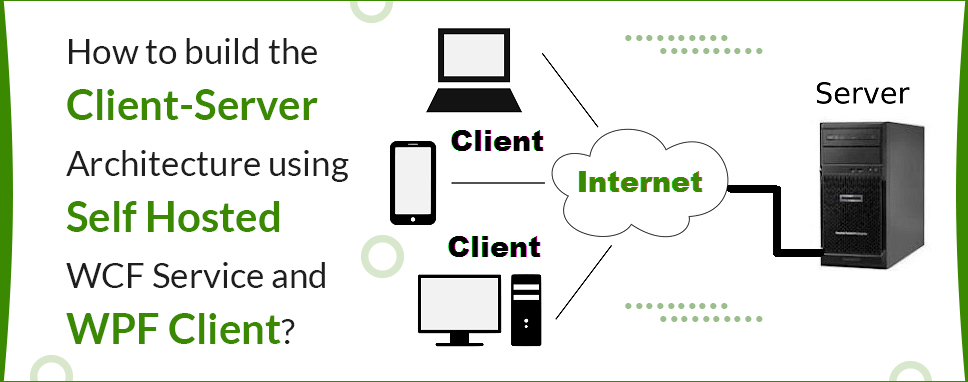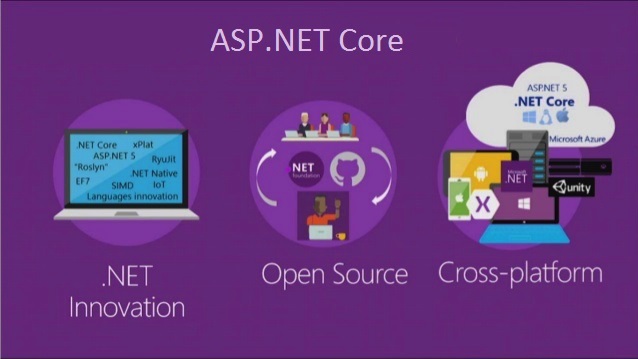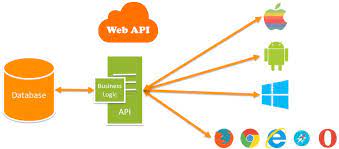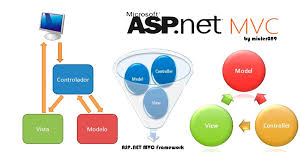Why Get into Affiliate Marketing? . The Complete Affiliate Marketing Developer Course 2022 Videos.
Posted by admin
Published on 28-Apr-2022
760 reviews
Published on 28-Apr-2022
Marketing through affiliates is a way for companies to promote their products through third parties. The producers or the owners of the products pay commissions for every sale that results from an ad or a link that is posted on the affiliates page or site. Content can be displayed in blogs, Videos, and social media posts. They can also be in the form of product reviews and features. Apart from blogs, affiliate content can be displayed in videos as well.
How To Build An Affiliate Marketing Website . The Complete Affiliate Marketing Developer Course 2022 Videos.
Posted by admin
Published on 28-Apr-2022
759 reviews
Published on 28-Apr-2022
For many people, affiliate marketing sounds like the ideal setup. You simply mention a few products here and there, and then suddenly, you’re making lucrative passive money online.
How Does Affiliate Marketing Work? . The Complete Affiliate Marketing Developer Course 2022 Videos.
Posted by admin
Published on 28-Apr-2022
758 reviews
Published on 28-Apr-2022
Affiliate marketing can get pretty technical, even for those well-versed in digital marketing. Fortunately, you don’t need to know all the details to get started.
How Much Money Can You Make With Affiliate Marketing? . The Complete Affiliate Marketing Developer Course 2022 Videos.
Posted by admin
Published on 28-Apr-2022
757 reviews
Published on 28-Apr-2022
The amount you can make will vary wildly – it honestly falls somewhere between zero and millions.
What It Is and How You Can Get Started Affiliate Marketing? . The Complete Affiliate Marketing Developer Course 2022 Videos.
Posted by admin
Published on 27-Apr-2022
756 reviews
Published on 27-Apr-2022
Affiliate marketing is the process by which an affiliate earns a commission for marketing another persons or companys products. The affiliate simply searches for a product they enjoy, then promotes that product and earns a piece of the profit from each sale they make. The sales are tracked via affiliate links from one website to another.
How to Handle Exception Handling in WCF Service? . The Complete Windows Communication Foundation (WCF) Developer Course 2022 Videos.
Posted by admin
Published on 22-Apr-2022
755 reviews
Published on 22-Apr-2022
A WCF service developer may encounter some unforeseen errors which require reporting to the client in a suitable manner. Such errors, known as exceptions, are normally handled by using try/catch blocks, but again, this is very technology specific.
WCF service boasts of a robust security system. . The Complete Windows Communication Foundation (WCF) Developer Course 2022 Videos.
Posted by admin
Published on 22-Apr-2022
754 reviews
Published on 22-Apr-2022
A WCF service boasts of a robust security system with two security modes or levels so that only an intended client can access the services. The security threats that are common in a distributed transaction are moderated to a large extent by WCF.
What is WCF Ria Services? . The Complete Windows Communication Foundation (WCF) Developer Course 2022 Videos.
Posted by admin
Published on 22-Apr-2022
753 reviews
Published on 22-Apr-2022
WCF RIA Service is a higher-level framework and a new component of frameworks like .NET 4 and Silverlight 4 that eases the procedure of building a complex business application in Silverlight by offering client-side validation. RIA stands for Rich Internet Applications.
How to handle transaction in WCF? . The Complete Windows Communication Foundation (WCF) Developer Course 2022 Videos.
Posted by admin
Published on 22-Apr-2022
752 reviews
Published on 22-Apr-2022
A transaction in WCF is a set of operations that follow some properties, collectively known as ACID. Here, if a single operation fails, the entire system fails automatically. When an order is placed online, a transaction takes place. The following example can be helpful to understand the process of transaction in simpler terms.
What is Instance Management in WCF? . The Complete Windows Communication Foundation (WCF) Developer Course 2022 Videos.
Posted by admin
Published on 22-Apr-2022
751 reviews
Published on 22-Apr-2022
The set of techniques employed by WCF for binding a set of messages (client requests) to service instances is known as Instance Management. WCF supports three types of instance activation and they are discussed in this chapter.
How to Bind WCF Service? . The Complete Windows Communication Foundation (WCF) Developer Course 2022 Videos.
Posted by admin
Published on 22-Apr-2022
750 reviews
Published on 22-Apr-2022
WCF service binding is a set of several elements in which each element defines the way the service is communicating with the client. A transport element and a message encoding element are the two most vital components of each binding. In this chapter, we will discuss various WCF service bindings that are commonly used.
How to Consume WCF Service? . The Complete Windows Communication Foundation (WCF) Developer Course 2022 Videos.
Posted by admin
Published on 22-Apr-2022
749 reviews
Published on 22-Apr-2022
WCF services allow other applications to access or consume them. A WCF service can be consumed by many ways depending on the hosting type. Here, we are explaining the step-by-step method to consume a WCF service for each of the following popular hosting options −
How to hosted WCF service is in Windows service? . The Complete Windows Communication Foundation (WCF) Developer Course 2022 Videos.
Posted by admin
Published on 22-Apr-2022
748 reviews
Published on 22-Apr-2022
The operation of Windows service hosting is a simple one. Given below are the steps with requisite coding and screenshots that explain the process in an easy way.
How to hosted WCF service is in a WAS Hosting? . The Complete Windows Communication Foundation (WCF) Developer Course 2022 Videos.
Posted by admin
Published on 22-Apr-2022
747 reviews
Published on 22-Apr-2022
To understand the concept of WAS hosting, we need to comprehend how a system is configured and how a service contract is created, enabling different binding to the hosted service.
How to hosted WCF service is in a console application? . The Complete Windows Communication Foundation (WCF) Developer Course 2022 Videos.
Posted by admin
Published on 22-Apr-2022
746 reviews
Published on 22-Apr-2022
Here, the WCF service is hosted in a console application. Given below is the process with suitable steps in a sequential manner that explains the entire process.
How to Host WCF in IIS Server? . The Complete Windows Communication Foundation (WCF) Developer Course 2022 Videos.
Posted by admin
Published on 22-Apr-2022
745 reviews
Published on 22-Apr-2022
Hosting a WCF service in IIS (Internet Information Services) is a step-by-step process. IIS Hosting is illustrated below in detail with the desired coding as well as screenshots to understand the process.
How to Host WCF Service in IIS? . The Complete Windows Communication Foundation (WCF) Developer Course 2022 Videos.
Posted by admin
Published on 22-Apr-2022
744 reviews
Published on 22-Apr-2022
After creating a WCF service, the next step is to host it so that the client applications can consume it. This is known as WCF service hosting.
How to create WCF Service? . The Complete Windows Communication Foundation (WCF) Developer Course 2022 Videos.
Posted by admin
Published on 22-Apr-2022
742 reviews
Published on 22-Apr-2022
Creating a WCF service is a simple task using Microsoft Visual Studio 2012. Given below is the step-by-step method for creating a WCF service along with all the requisite coding, to understand the concept in a better way.
WCF Layered Architecture. . The Complete Windows Communication Foundation (WCF) Developer Course 2022 Videos.
Posted by admin
Published on 22-Apr-2022
741 reviews
Published on 22-Apr-2022
Windows Communication Foundation (WCF) is a platform or a framework for creating and distributing connected applications. Built on top of the 2.0 .NET Framework CLR, the WCF is a set of classes that allows developers to build service-oriented applications.
Developers Tools for WCF . The Complete Windows Communication Foundation (WCF) Developer Course 2022 Videos.
Posted by
Published on
740 reviews
Published on
For developing a WCF service application, there are mainly two tools – Microsoft Visual Studio and CodePlex. Microsoft Visual Studio is a complete package of development tools, necessary for developing a large number of diverse applications like ASP.NET web applications, desktop applications, mobile applications, and many more.
Difference between WCF and Web API. . The Complete Windows Communication Foundation (WCF) Developer Course 2022 Videos.
Posted by admin
Published on 22-Apr-2022
739 reviews
Published on 22-Apr-2022
WCF is used to create a distributed and interoperable Applications. It provides a framework which is used for building service-oriented-connected applications for the transmission of the data as an asynchronous, from one service-point to other service-point. Previously known as Indigo and is a framework for building, configuring, and deploying network-distributed services.
Major differences that exist between WCF and a Web service. . The Complete Windows Communication Foundation (WCF) Developer Course 2022 Videos.
Posted by admin
Published on 22-Apr-2022
738 reviews
Published on 22-Apr-2022
WCF (Windows Communication Foundation): WCF, as the name suggests, is a unified .NET framework that is used to develop service-oriented applications. It allows you to develop applications that can communicate using different communication mechanisms.
What is WCF? . The Complete Windows Communication Foundation (WCF) Developer Course 2022 Videos.
Posted by admin
Published on 22-Apr-2022
737 reviews
Published on 22-Apr-2022
WCF stands for Windows Communication Foundation. It is basically used to create a distributed and interoperable Application. WCF Applications came into the picture in .Net 3.0 Framework. This is a framework, which is used for creating Service oriented Applications. You can send the data asynchronously from one end point to another. I think you all know about Web Service and are thinking, if we alwatchy have Web Services and accessing on a remote basis then why did WCF come into picture?
What is ASP.NET Core Command Line Interface (.NET Core CLI) . The Complete ASP.NET Core Developer Course 2022 Videos.
Posted by admin
Published on 19-Apr-2022
736 reviews
Published on 19-Apr-2022
.NET Core command-line interface (CLI) is a new cross-platform tool for creating, restoring packages, building, running and publishing . NET applications. We created our first ASP.NET Core application using Visual Studio in the previous chapter.
What is Developer Exception Page Middleware in ASP.NET Core Application? . The Complete ASP.NET Core Developer Course 2022 Videos.
Posted by admin
Published on 19-Apr-2022
735 reviews
Published on 19-Apr-2022
The Developer Exception Page middleware provides developer-friendly error messages when an exception is thrown in the application. This information helps you to trace the errors that occur when the application is running in the Development environment.
How to Configuring Default Page in ASP.NET Core? . The Complete ASP.NET Core Developer Course 2022 Videos.
Posted by admin
Published on 19-Apr-2022
734 reviews
Published on 19-Apr-2022
In this Video, I am going to discuss Configuring Default Page in ASP.NET Core Application. Please watch our previous Video where we discussed How to Configure Static Files Middleware in ASP.NET Core application to serve the static files such as Image, CSS, JavaScript, etc.
How do I serve a static file in NET Core? . The Complete ASP.NET Core Developer Course 2022 Videos.
Posted by admin
Published on 19-Apr-2022
733 reviews
Published on 19-Apr-2022
To serve static files from an ASP.NET Core app, you must configure static files middleware. With static files middleware configured, an ASP.NET Core app will serve all files located in a certain folder (typically /wwwroot)
How to configure wwwroot folder in ASP.NET Core? . The Complete ASP.NET Core Developer Course 2022 Videos.
Posted by admin
Published on 19-Apr-2022
732 reviews
Published on 19-Apr-2022
In order to add the wwwroot folder, right-click on the project and then select add => new folder option and then provide the folder name as wwwroot
What is ASP.NET Core Request Processing Pipeline? . The Complete ASP.NET Core Developer Course 2022 Videos.
Posted by admin
Published on 19-Apr-2022
731 reviews
Published on 19-Apr-2022
The ASP.NET Core request pipeline consists of a sequence of request delegates, called one after the other. The following diagram demonstrates the concept. The thwatch of execution follows the black arrows. Each delegate can perform operations before and after the next delegate
What is ASP.NET Core Middleware? . The Complete ASP.NET Core Developer Course 2022 Videos.
Posted by admin
Published on 19-Apr-2022
730 reviews
Published on 19-Apr-2022
Middleware in ASP.NET Core controls how our application responds to HTTP requests. It can also control how our application looks when there is an error, and it is a key piece in how we authenticate and authorize a user to perform specific actions.
What is Appsettings.json file in asp net core? . The Complete ASP.NET Core Developer Course 2022 Videos.
Posted by
Published on
729 reviews
Published on
The appsettings. json file is an application configuration file used to store configuration settings such as database connections strings, any application scope global variables, etc. If you open the ASP.NET Core appsettings.
How to setup ASP.NET Core Startup Class? . The Complete ASP.NET Core Developer Course 2022 Videos.
Posted by admin
Published on 19-Apr-2022
728 reviews
Published on 19-Apr-2022
The Startup class configures your applications services and defines the middleware pipeline. Generally speaking, the Program class is where you configure your applications infrastructure, such as the HTTP server, integration with IIS, and configuration sources.
How to configure launchSettings.json file in ASP.NET Core? . The Complete ASP.NET Core Developer Course 2022 Videos.
Posted by admin
Published on 19-Apr-2022
727 reviews
Published on 19-Apr-2022
The launchSettings. json file is used to store the configuration information, which describes how to start the ASP.NET Core application, using Visual Studio. The file is used only during the development of the application using Visual Studio. It contains only those settings that required to run the application.
What is ASP.NET Core Out of Process Hosting in ASP.NET Core? . The Complete ASP.NET Core Developer Course 2022 Videos.
Posted by admin
Published on 19-Apr-2022
726 reviews
Published on 19-Apr-2022
In InProcess hosting model, the ASP.NET Core application is hosted inside of the IIS Worker Process i.e. w3wp.exe. In OutOfProcess hosting model, Web Requests are forwarded to the ASP.NET Core app running on the Kestrel Server.
SQL Server Test Questions and Answers . The Complete Microsoft SQL Server Developer Course 2022 Videos.
Posted by admin
Published on 13-Apr-2022
725 reviews
Published on 13-Apr-2022
In this Video, I am going to discuss the most frequently asked SQL Server Interview Questions and Answers. As part of this Video, we are going to discuss the following 60 SQL Server Interview Questions with answers.
ASP.NET Web API Test Questions and Answers . The Complete ASP.NET Web API Developer Course 2022 Videos.
Posted by admin
Published on 13-Apr-2022
724 reviews
Published on 13-Apr-2022
In this Video, I am going to discuss the most frequently asked ASP.NET Web API Interview Questions and Answers. In the next Video, I am going to discuss the Experienced ASP.NET Web API Interview questions and answers. Let start the ASP.NET Web API Interview Questions and Answers discussion with the most basic question that asked in almost all interviews i.e. What is ASP.NET Web API.
ASP.NET MVC Test Questions and Answers . The Complete ASP.NET MVC Developer Course 2022 Videos.
Posted by admin
Published on 13-Apr-2022
723 reviews
Published on 13-Apr-2022
In this Video, I am going to discuss the most frequently asked 50 ASP.NET MVC Interview Questions with answers. I am sure at the end of this Video, you will be in a better position to answer most of the ASP.NET MVC Interview Questions. As part of this Video, we are going to discuss the following ASP.NET MVC Interview Questions and Answers.
How to create REST APIs in sharepoint? . The Complete SharePoint Developer Course 2022 Videos.
Posted by admin
Published on 8-Apr-2022
722 reviews
Published on 8-Apr-2022
The REST API is implemented as Data-centric web service based on the Open Data Protocol or OData. The way these web services work, use each resource in the system is addressable by a specific URL that you pass off to the server.
What is Client Object Model or CSOM in sharepoint? . The Complete SharePoint Developer Course 2022 Videos.
Posted by admin
Published on 8-Apr-2022
721 reviews
Published on 8-Apr-2022
we will take a look at the Client Object Model or CSOM. This was one of the two APIs, for building remote applications that were added to SharePoint 2010.
One of the design goals of the Client Object Model was to mimic the Server Object Model as much as possible, so there would be a shorter learning curve for developers alwatchy familiar with doing development on the Server side.
What is SharePoint Server Object Model? . The Complete SharePoint Developer Course 2022 Videos.
Posted by admin
Published on 8-Apr-2022
720 reviews
Published on 8-Apr-2022
we will take a look at the SharePoint Server Object Model. You use the SharePoint Server Object Model when you are writing code that will run inside the context of SharePoint. Some common examples would be the code-behind in a page or a web part, event handlers behind a feature or a list, timer jobs etc.
How to interacting with the various data sources in sharepoint? . The Complete SharePoint Developer Course 2022 Videos.
Posted by admin
Published on 8-Apr-2022
719 reviews
Published on 8-Apr-2022
we will be covering one of the most common tasks of SharePoint i.e. interacting with the various data sources such as lists or document libraries. A great thing about SharePoint is that you have a number of options available for interacting with data. Some examples are Server Object Model, Client-Side Object Model, REST services etc.
How to create Site Column and Content Types in sharepoint? . The Complete SharePoint Developer Course 2022 Videos.
Posted by admin
Published on 8-Apr-2022
718 reviews
Published on 8-Apr-2022
we will be covering the Site Columns. So far, we have been defining the list and library schemas on the lists and libraries themselves, but these are not reusable. Therefore, if you want to have two lists with the same schema, we would have to define the same schema twice. SharePoint has a solution for this, which is Site Columns and Content Types.
What is Web Part in sharepoint? . The Complete SharePoint Developer Course 2022 Videos.
Posted by admin
Published on 8-Apr-2022
717 reviews
Published on 8-Apr-2022
Web Parts are small blocks of user interface, which you can compose together to build a page or a site. For example, A News Web Part, an Email Web Part, a Stock Web Part, sports scores, YouTube videos. These are all examples of little pieces of user interface, which you can compose together to get an aggregate view in, a portal style application.
What are the Libraries in sharepoint? . The Complete SharePoint Developer Course 2022 Videos.
Posted by admin
Published on 8-Apr-2022
716 reviews
Published on 8-Apr-2022
Libraries are just a special case of a list. They inherit all the characteristics of a list. Therefore, all the characteristics we have seen so far, apply to libraries just as they do to lists.
How to create Custom List in sharepoint? . The Complete SharePoint Developer Course 2022 Videos.
Posted by admin
Published on 8-Apr-2022
715 reviews
Published on 8-Apr-2022
Let us have a look at how to create a custom list, where we define the list schema, instead of using a predefined schema like the one we did when we created the Contacts list.
How to create Additional List Functionality in sharepoint? . The Complete SharePoint Developer Course 2022 Videos.
Posted by admin
Published on 8-Apr-2022
714 reviews
Published on 8-Apr-2022
SharePoint provides a lot of functionality for lists. It provides storage for the list data, the ability to customize the list schema, and the ability to view, add, edit, and delete list items etc. There are a lot more functionality available like creating views on list data, simple validation at both the field and list level, content approval, item versioning etc.
How to create List Functionality in sharepoint? . The Complete SharePoint Developer Course 2022 Videos.
Posted by admin
Published on 8-Apr-2022
713 reviews
Published on 8-Apr-2022
we will discuss from an end-user perspective mostly, covering Lists and some of the value-added features on top of lists like views, validation etc. When the end users create content within SharePoint, it is stored in the form of lists.
What are the Development Tools of sharepoint? . The Complete SharePoint Developer Course 2022 Videos.
Posted by admin
Published on 8-Apr-2022
712 reviews
Published on 8-Apr-2022
we will be covering the different levels of “development†concerning SharePoint. Each level serves the end user of the SharePoint site in some way. You can divide this spectrum into the following
What are the integration options in sharepoint? . The Complete SharePoint Developer Course 2022 Videos.
Posted by admin
Published on 8-Apr-2022
711 reviews
Published on 8-Apr-2022
we will be covering the integration options. The new application model in SharePoint 2013 offers a number of options for your application to integrate deeply with SharePoint, other systems, and data. These options are as follows −
What are the SharePoint deployment App models? . The Complete SharePoint Developer Course 2022 Videos.
Posted by admin
Published on 8-Apr-2022
710 reviews
Published on 8-Apr-2022
we will be covering the SharePoint deployment App models. Since, SharePoint is moving towards the cloud, the following deployment models are available to use Apps for SharePoint −
 Best resource for Online free Education
Best resource for Online free Education