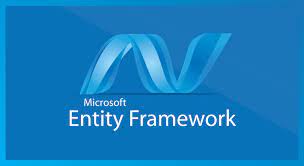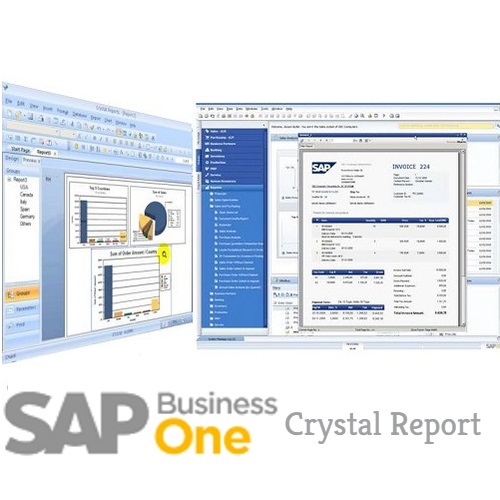The Pros of Selling on Amazon . The Complete Amazon Marketing Developer Course 2024.
Posted by admin
Published on 06-Apr-2022
701 reviews
Published on 06-Apr-2022
How Amazon has brilliantly achieved to carve out a piece of our brains and establish itself as the number one place for many shoppers, has become the topic of many marketing study cases. What we want to look at today is how much a retailer has to gain if they decide to sell products with the giant colossus.
Instagram SEO Tactics to Rank Higher in 2022 . The Complete Digital Marketing Developer Course 2024.
Posted by admin
Published on 3-mar-2022
603 reviews
Published on 3-mar-2022
Back in November 2020, Instagram made a pretty significant update to its search functionality. Instead of only being able to search profiles, hashtags, and locations, you can now search general keywords and it will show all posts that include those exit words.
What is Differences between IEnumerable and IQueryable in C#? . The Complete Microsoft .Net 6 LINQ Developer Course 2024.
Posted by admin
Published on 14-Feb-2022
455 reviews
Published on 14-Feb-2022
In this article, I am going to discuss the Differences between IEnumerable and IQueryable in C# with an example. Please read our previous article before proceeding to this article where we discussed the basics of IEnumerable and IQueryable in C# with some examples.
How to perform BulkUpdate in Entity Framework? . The Complete Microsoft Entity Framework Developer Course 2024.
Posted by admin
Published on 11-Feb-2022
450 reviews
Published on 11-Feb-2022
In this article, I am going to discuss how to perform BulkUpdate in Entity Framework using Z.EntityFramework.Extensions. Please read our previous article where we discussed how to perform Bulk Insert in Entity Framework.
How to perform BulkInsert Extension Method in Entity Framework? . The Complete Microsoft Entity Framework Developer Course 2024.
Posted by admin
Published on 11-Feb-2022
449 reviews
Published on 11-Feb-2022
In this article, I am going to discuss BulkInsert Extension Method in Entity Framework using Z.EntityFramework.Extensions with Examples. Please read our previous article where we discussed Bulk Insert, Update, and Delete in Entity Framework. At the end of this article, you will understand how to bulk insert using the BulkInsert extension method in Entity Framework with Examples.
How to perform Bulk Insert, Update and Delete in Entity Framework? . The Complete Microsoft Entity Framework Developer Course 2024.
Posted by admin
Published on 11-Feb-2022
448 reviews
Published on 11-Feb-2022
In this article, I am going to discuss Bulk Insert, Update, and Delete in Entity Framework. Please read our previous article where we discussed Asynchronous Programming with Entity Framework. At the end of this article, you will understand how to insert, update, and delete multiple entities in Entity Framework.
How to Saving Disconnected Entity in Entity Framework? . The Complete Microsoft Entity Framework Developer Course 2024.
Posted by admin
Published on 11-Feb-2022
446 reviews
Published on 11-Feb-2022
In this article, I am going to discuss how to work with the disconnected entities in Entity Framework. Please read our previous article where we discussed the Different Methods to Attach Disconnected Entities in Entity Framework. The Entities which are not tracked by the context object (DbContext object) are known as disconnected entities in Entity Framework and at the end of this article, you will learn how to insert, update and delete a disconnected entity in Entity Framework.
How to perform Querying in Entity Framework? . The Complete Microsoft Entity Framework Developer Course 2024.
Posted by admin
Published on 11-Feb-2022
443 reviews
Published on 11-Feb-2022
In this article, I am going to discuss Querying in Entity Framework. Please read our previous article where we discussed how to perform CRUD Operations in Entity Framework Database First Approach.
How to perform CRUD Operations in Entity Framework Database First Approach? . The Complete Microsoft Entity Framework Developer Course 2024.
Posted by admin
Published on 11-Feb-2022
442 reviews
Published on 11-Feb-2022
In this article, I am going to discuss how to perform CRUD Operations in Entity Framework Database First Approach. Please read our previous article where we discussed the Relationships Between Entities in Entity Framework.
How to use Stored Procedure in ADO.NET C#? . The Complete ADO.NET Developer Course 2024.
Posted by admin
Published on 11-Feb-2022
427 reviews
Published on 11-Feb-2022
In this article, I am going to discuss ADO.NET Using Stored Procedure in detail. Please read our previous article, where we discussed ADO.NET DataSet Architecture. At the end of this article, you will understand how to call a stored procedure without parameter as well as how to call a stored procedure from ADO.NET using both inputs as well as the output parameter.
How to using ADO.NET DataSet with SQL Server? . The Complete ADO.NET Developer Course 2024.
Posted by admin
Published on 11-Feb-2022
425 reviews
Published on 11-Feb-2022
In this article, I am going to discuss ADO.NET DataSet using SQL Server. Please read our previous article where we discussed the basics of ADO.NET DataSet and the different constructors, properties, and methods of DataSet Class. At the end of this article, you will understand how to use ADO.NET DataSet with the SQL Server database. We will see how to store one as well as multiple tables into the dataset. We will also see how to set explicitly the table names for the dataset tables.
How to using ADO.NET with SQL Server? . The Complete ADO.NET Developer Course 2024.
Posted by admin
Published on 11-Feb-2022
417 reviews
Published on 11-Feb-2022
In this article, I am going to discuss ADO.NET using SQL Server Database with Examples. Please read our previous article where we discussed the Architecture of ADO.NET. At the end of this article, you will understand how to connect with SQL Server database using ADO.NET. I hope you have SQL Server installed on your machine. We are using SQL Server Management Studio (SSMS) Tool to interact with SQL Server.
How to implement Checkbox in Angular Template Driven Forms? . The Complete Angular Developer Course 2024.
Posted by admin
Published on 10-Feb-2022
406 reviews
Published on 10-Feb-2022
In this article, I am going to discuss Checkbox in Angular Template Driven Forms in detail. Please read our previous article as it is a continuation part to that article where we discussed Radio Buttons in Angular Template Driven Forms. At the end of this article, you will understand what are Checkbox controls and when and how to use Checkbox in Angular Applications.
How to implement Radio Buttons in Angular Template Driven Forms? . The Complete Angular Developer Course 2024.
Posted by admin
Published on 10-Feb-2022
405 reviews
Published on 10-Feb-2022
In this article, I am going to discuss Radio Buttons in Angular Template Driven Forms in detail. Please read our previous article as it is a continuation part to that article where we discussed Angular Template Driven Forms. At the end of this article, you will understand what are Radio Buttons and when and how to use Radio Buttons in Angular Template Driven Forms.
How to Template Driven Forms in Angular? . The Complete Angular Developer Course 2024.
Posted by admin
Published on 10-Feb-2022
404 reviews
Published on 10-Feb-2022
In this article, I am going to discuss Angular Template Driven Forms in detail. Please read our previous article where we discussed the basics of Angular Forms. At the end of this article, you will understand what are Angular Template Driven Forms and when and how to use Template Driven forms in Angular Applications.
How to use Bootstrap with Angular? . The Complete Angular Developer Course 2024.
Posted by admin
Published on 10-Feb-2022
402 reviews
Published on 10-Feb-2022
In this article, I am going to discuss how to use Bootstrap with Angular application. Please read our previous article where we discussed Angular Dependency Injection in detail. At the end of this article, you will understand How to install and use Bootstrap with Angular Application.
How to Attribute Binding in Angular? . The Complete Angular Developer Course 2024.
Posted by admin
Published on 10-Feb-2022
398 reviews
Published on 10-Feb-2022
In this article, I am going to discuss the Angular Attribute Binding with examples. Please read our previous article where we discussed HTML Attribute vs DOM Property in Detail. At the end of this article, you will understand the following pointers in detail.
How to Binding Property in Angular? . The Complete Angular Developer Course 2024.
Posted by admin
Published on 10-Feb-2022
396 reviews
Published on 10-Feb-2022
In this article, I am going to discuss Angular Property Binding with examples. Please read our previous article where we discussed Angular Interpolation with some different kinds of examples. In our Angular Interpolation article, we discussed that we can use the Angular interpolation technique to bind the component class properties to the view template. We can also achieve the same thing by using the Property binding technique. So, at the end of this article, you will understand the following pointers.
How to Binding Data in Angular Application? . The Complete Angular Developer Course 2024.
Posted by admin
Published on 10-Feb-2022
395 reviews
Published on 10-Feb-2022
In this article, I am going to discuss Data Binding in Angular Application in detail. Please read our previous article where we discussed the different options to Styling Angular Components. Data binding is one of the most important features provided by Angular Framework which allows communicating between the component and its view. So, at the end of this article, you will understand the following pointers in detail.
How to Styling Angular Components? . The Complete Angular Developer Course 2024.
Posted by admin
Published on 10-Feb-2022
394 reviews
Published on 10-Feb-2022
In this article, I am going to discuss the different options that are available in Angular for Styling Angular Components. Please read our previous article before proceeding to this article where we discussed the Angular Nested Component with an example. We are also going to work with the same example that we created in our previous article.
How to creating Angular Project using Visual Studio Code? . The Complete Angular Developer Course 2024.
Posted by admin
Published on 8-Feb-2022
385 reviews
Published on 8-Feb-2022
In this article, I am going to discuss Creating Angular Project using Visual Studio Code step by step using Angular CLI. Please read our Angular Environment Setup article before proceeding to this article.
How To Run Angular 2 Application Using Visual Studio? . The Complete Angular Developer Course 2024.
Posted by admin
Published on 7-Feb-2022
384 reviews
Published on 7-Feb-2022
In this article, I am going to discuss how we will Run Angular 2 Application Using Visual Studio by pressing F5 key or CTRL + F5. Please read our previous article before proceeding to this article where we discussed the Environment setup Required to develop an application using Visual Studio and then we also discussed how to run an angular 2 application using the command prompt.
How to Setup Angular Environment in Visual Studio? . The Complete Angular Developer Course 2024.
Posted by admin
Published on 7-Feb-2022
383 reviews
Published on 7-Feb-2022
In this article, I am going to discuss the Angular Environment Setup in Visual Studio. Please read our previous article where we discussed the Angular Versions and Versioning in detail. There are so many editors available to develop Angular applications. They are as follows but for this course, we are going to use the Visual Studio as our editor.
How to Creating Angular Project using Angular CLI Command? . The Complete Angular Developer Course 2024.
Posted by admin
Published on 7-Feb-2022
381 reviews
Published on 7-Feb-2022
In this article, I am going to show you the step-by-step process of Creating an Angular Project using the Angular CLI command. In our upcoming articles, I will discuss how to create an angular project using Visual Studio and Visual Studio Code. Please read our previous article where we discussed Environment Setup for Angular Application.
How to Setup Angular Environment ? . The Complete Angular Developer Course 2024.
Posted by admin
Published on 7-Feb-2022
380 reviews
Published on 7-Feb-2022
In this article, I am going to discuss the Angular Environment Setup Step by Step. Please read our previous article where we discussed the Angular Versions and Versioning in detail. At the end of this article, you will understand the software and tools required for Angular Environment Setup.
How to Creating ASP.NET Web App In Azure? . The Complete CLOUD Azure Developer Course 2024.
Posted by admin
Published on 7-Feb-2022
373 reviews
Published on 7-Feb-2022
Azure Web App is very popular service in Azure and it is very cheap in cost as compared to the other services. It provides awesome features and a highly scalable, self-patching web hosting service. Deployment is quite simple with Azure. The advantage of Azure Web App is that it supports multiple languages, like .NET, Java, PHP, Node.js.
How to Data Export To Excel in Crystal Reports? . The Complete SAP Crytal Report Developer Course 2024.
Posted by admin
Published on 7-Feb-2022
372 reviews
Published on 7-Feb-2022
Microsoft Excel (97-2003) Data-Only is a record-based format that concentrates on the data. This format does export most of the formatting, however, it does not merge cells, and each element is added to only one cell.
How to Data Export in Crystal Reports? . The Complete SAP Crytal Report Developer Course 2024.
Posted by admin
Published on 7-Feb-2022
371 reviews
Published on 7-Feb-2022
Finished Crystal Reports can be exported to a number of formats like XML, HTM, PDF, spreadsheets and word processors and other common data interchange formats. This allows Crystal Report to use and distribute in an easy way
How to create Crystal Subreports? . The Complete SAP Crytal Report Developer Course 2024.
Posted by admin
Published on 7-Feb-2022
370 reviews
Published on 7-Feb-2022
Subreports allow you to combine unrelated reports into a single report. It is a report within a report. You can combine data that cannot be linked and present different views of the same data in a single report.
How to Edit Parameter Field in Crystal Reports? . The Complete SAP Crytal Report Developer Course 2024.
Posted by admin
Published on 7-Feb-2022
369 reviews
Published on 7-Feb-2022
Once you drag the parameter to your report → To edit parameter filed, right click on parameter name and go to edit parameter.
How to Create Parameter Field in Crystal Reports? . The Complete SAP Crytal Report Developer Course 2024.
Posted by admin
Published on 7-Feb-2022
368 reviews
Published on 7-Feb-2022
In Data Explorer view, right-click within the Parameters area → select New → New Parameter
How to create Cascading Prompts in Crystal Reports? . The Complete SAP Crytal Report Developer Course 2024.
Posted by admin
Published on 7-Feb-2022
367 reviews
Published on 7-Feb-2022
Cascading parameter group allows to arrange your parameters into groups, which provides a cascade of filtered choices.
How to create Prompt Panels in Crystal Reports? . The Complete SAP Crytal Report Developer Course 2024.
Posted by admin
Published on 7-Feb-2022
366 reviews
Published on 7-Feb-2022
While creating parameters, two types of prompt options can be used.
Prompt to user will create a prompt for the user to enter the value of parameter.
Hidden Prompt will be used to pass some initial values or values by formula and not by the user.
How to apply Filters in Crystal Reports? . The Complete SAP Crytal Report Developer Course 2024.
Posted by admin
Published on 7-Feb-2022
365 reviews
Published on 7-Feb-2022
Filters are used to limit the records in a Crystal Report as per the users requirement. Filters are applied based on the object, operator and parameter.
How to create Parameters in Crystal Reports? . The Complete SAP Crytal Report Developer Course 2024.
Posted by admin
Published on 7-Feb-2022
364 reviews
Published on 7-Feb-2022
Parameters are used to take user inputs before the report is generated. User has to answer the prompt before the report is generated and the report output depends on the response of the user for the parameter value.
How to Creating Arrays in Crystal Reports? . The Complete SAP Crytal Report Developer Course 2024.
Posted by admin
Published on 7-Feb-2022
363 reviews
Published on 7-Feb-2022
An Array variable in Crystal Report can be defined by using a keyword “Arrayâ€.
How to Creating Variables in Crystal Reports? . The Complete SAP Crytal Report Developer Course 2024.
Posted by admin
Published on 7-Feb-2022
362 reviews
Published on 7-Feb-2022
A Variable is used to assign different values to an object unlike constant which is fixed. When you assign a value to a variable, it maintains that value till you assign a new value to it. Before using variables, it is necessary to define them in a report.
How to apply Conditional Formatting in Crystal Reports? . The Complete SAP Crytal Report Developer Course 2024.
Posted by admin
Published on 7-Feb-2022
361 reviews
Published on 7-Feb-2022
To write a conditional formatting formula, right-click the report and click Format Result Object element → select the property on which you want to apply conditional formula → click and it will open formula workshop.
How to Applying Calculations in Crystal Reports? . The Complete SAP Crytal Report Developer Course 2024.
Posted by admin
Published on 7-Feb-2022
360 reviews
Published on 7-Feb-2022
Calculated formulas are used to perform mathematical calculations in Crystal Reports and they can be designed in the formula workshop.
How to apply If Then Else in Crystal Reports? . The Complete SAP Crytal Report Developer Course 2024.
Posted by admin
Published on 7-Feb-2022
359 reviews
Published on 7-Feb-2022
The if-then-Else statement is the most basic of all the control flow statements. It tells your program to execute a certain section of code only if a particular condition meets true.
How to Apply Boolean Formulas in Crystal Reports? . The Complete SAP Crytal Report Developer Course 2024.
Posted by admin
Published on 7-Feb-2022
358 reviews
Published on 7-Feb-2022
There are different Boolean operators that can be used in formula in Crystal Reports. They are −
AND
OR
NOT
Eqv
Imp
XOR
How to Creating & Modifying Formulas in Crystal Report? . The Complete SAP Crytal Report Developer Course 2024.
Posted by admin
Published on 7-Feb-2022
357 reviews
Published on 7-Feb-2022
You can create single or multiple formulas in one go and use them in your report. You can also delete the formulas, or search and change text of formulas in the formula text window.
How to Defining Formulas in Crystal Reports? . The Complete SAP Crytal Report Developer Course 2024.
Posted by admin
Published on 7-Feb-2022
355 reviews
Published on 7-Feb-2022
Formulas are used to insert data in the report that does not exist with any of the objects. If there is a need to perform some calculations or to add specialized data in the report, you can use formulas
How to create Cross Tab Layout in Crystal Reports? . The Complete SAP Crytal Report Developer Course 2024.
Posted by admin
Published on 7-Feb-2022
354 reviews
Published on 7-Feb-2022
Cross tab is used to display the data that is grouped or totaled in two directions. It shows data in a compact format, which makes it easier to understand and see the trend in the data. For example, if you want to see the quantity sold by the customer in a particular region, without cross tab, it shows the data in a spread-out form.
How to create Charts in Crystal Reports? . The Complete SAP Crytal Report Developer Course 2024.
Posted by admin
Published on 7-Feb-2022
353 reviews
Published on 7-Feb-2022
You can use below chart types in Crystal Reports for enterprise. To insert a chart, go to Insert → Chart → select Chart type and insert the chart in the structure or page tab.
How to Inserting Objects in Crystal Reports? . The Complete SAP Crytal Report Developer Course 2024.
Posted by admin
Published on 7-Feb-2022
352 reviews
Published on 7-Feb-2022
Insert options in Crystal Reports for Enterprise allows you to add multiple objects at the report level: charts, crosstabs, picture, flash, sub-reports, etc.
How to implement Templates in Crystal Reports? . The Complete SAP Crytal Report Developer Course 2024.
Posted by admin
Published on 7-Feb-2022
351 reviews
Published on 7-Feb-2022
Instead of creating a report from scratch, you can also use inbuilt templates from the report repository. These report templates provide predefined layout for common documents like purchase orders, invoices, letter templates, etc.
How to create Groups in Crystal Reports? . The Complete SAP Crytal Report Developer Course 2024.
Posted by admin
Published on 7-Feb-2022
349 reviews
Published on 7-Feb-2022
When you need to separate the data into groups in order to make it easily understood, grouping option can be used.
You can also customize grouping for a single value or multiple values by using the customize option inside the grouping tab.
How to Delete Sections in Crystal Reports? . The Complete SAP Crytal Report Developer Course 2024.
Posted by admin
Published on 7-Feb-2022
348 reviews
Published on 7-Feb-2022
Open Section expert at the top and select the section you want to delete → enter Delete.
You can only delete the section if they are lettered. You cannot delete sections originally provided by Crystal Reports.
How to apply Query Filters & Filter Conditions in Crystal Report? . The Complete SAP Crytal Report Developer Course 2024.
Posted by admin
Published on 7-Feb-2022
344 reviews
Published on 7-Feb-2022
Following are the types of query filters that can be used in Crystal Reports −
Predefined filters
Custom Filters
Custom Filters
 Best resource for Online free Education
Best resource for Online free Education