Azure Web App is very popular service in Azure and it is very cheap in cost as compared to the other services. It provides awesome features and a highly scalable, self-patching web hosting service. Deployment is quite simple with Azure. The advantage of Azure Web App is that it supports multiple languages, like .NET, Java, PHP, Node.js.

The code in Azure Web App is smart enough to deploy a web on Azure irrespective of the platform the web is developed on, such as - Windows, OSX, or Linux. You can deploy your website easily and make it live in seconds. Also, you can easily monitor and diagnose your websites performance and can rapidly fix issues.
You can publish your website using several publishing methods, like FTP ,TFS, Web Deploy, Git, Dropbox etc.
Let us see the demo of how we can deploy our ASP.NET website in just a few clicks.
- Open Visual Studio 2015 and create new project.
- Then, click on File >> New Project, and select a Web Template.
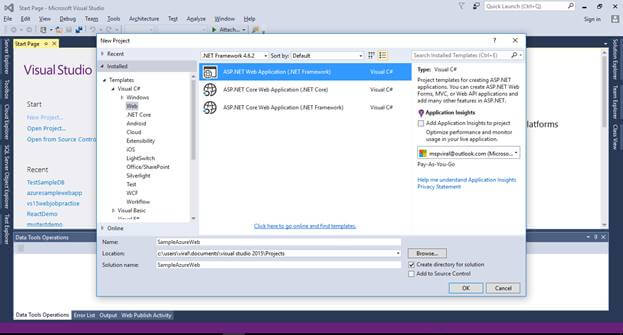
- Give name and click on OK button.
- Select the default MVC template and click OK.
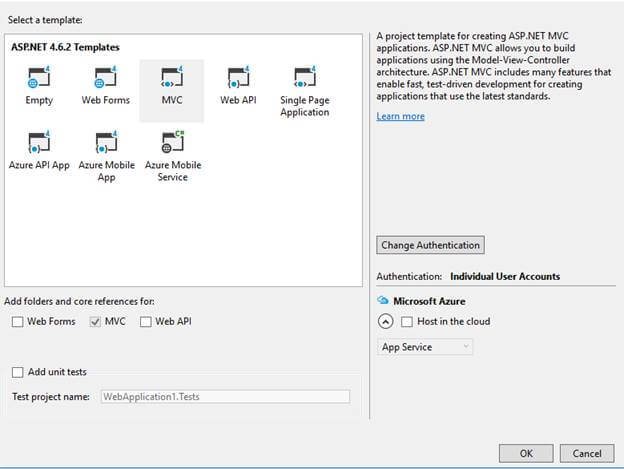
- Now, create a Web App from Azure Portal. - Open Azure Portal, click on "+ New" on the left side of your screen.
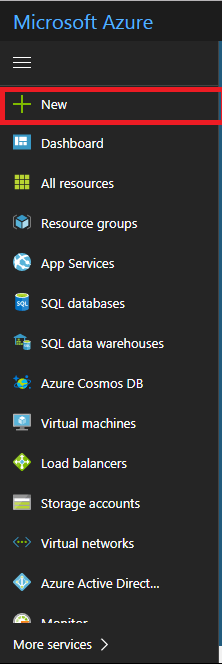
- Click on Web + Mobile >> Web App.
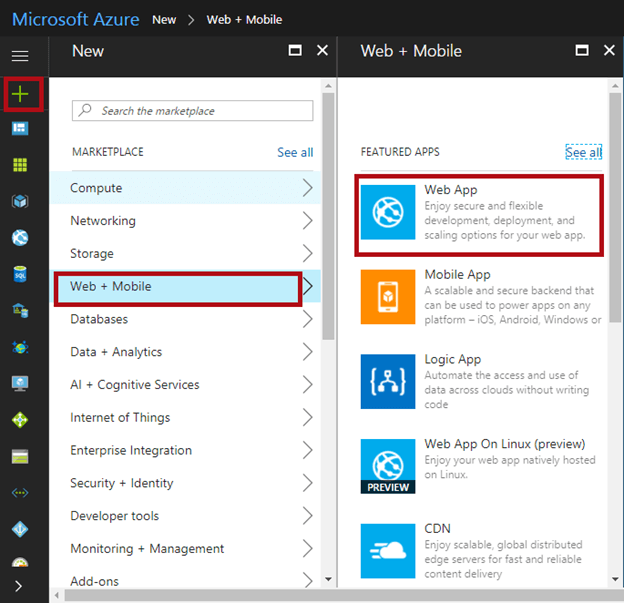
- Give a unique App name, select Resource Group, and select Data Centre Region to deploy your app.
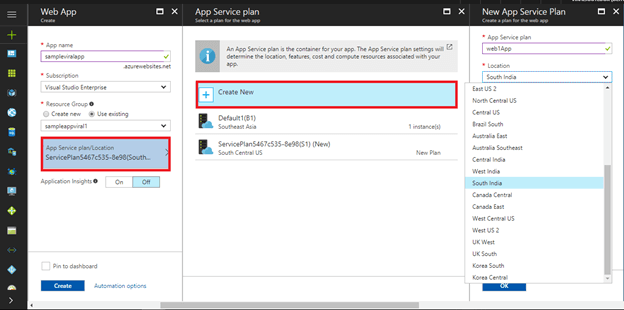
- Select Pricing tier according to your usage and click on OK.

- Click on "Create". Your Web App is ready to deploy on your website.
- Once your deployment is succeeded, download the "Publish Profile" from the top of the screen.
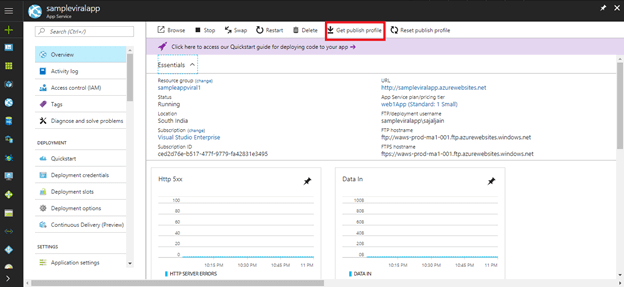
- Once it is downloaded, import it into your solution. To do this, open your Solution, right click on project, click on Publish. Then, click on Import option and browse your publisher profile from your system which you downloaded from the portal.
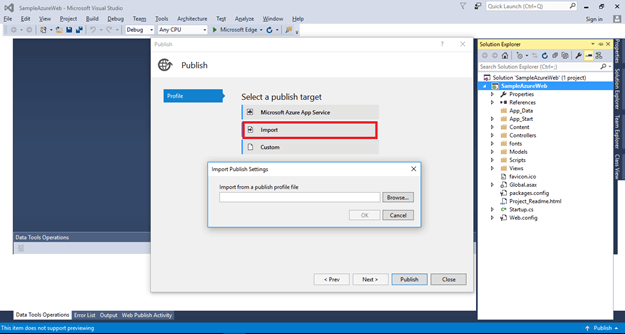
- Browse it and click on OK button.
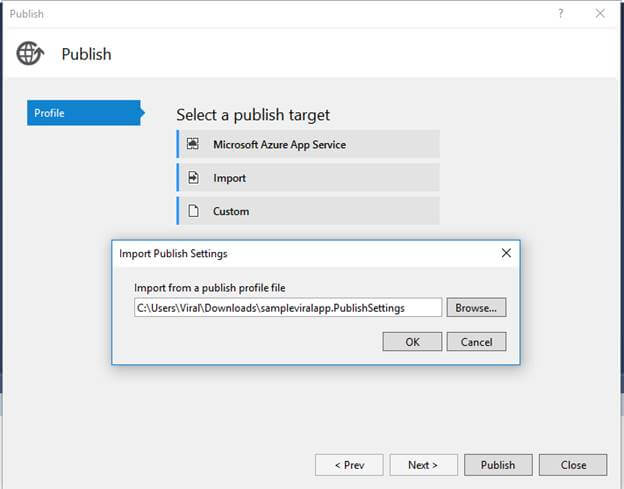
- Then, click on Next. We have no need to change any setting. Just click the Next button.
- At last, click on "Publish" button in the pop up window.
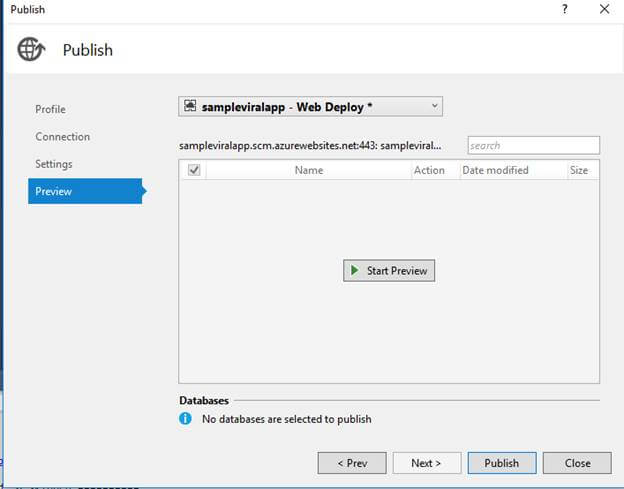
- Now, you can check the status in the Output window of Visual Studio. We have successfully deployed/published our website on Azure. You can verify with your URL that you gave at the time of app creation.
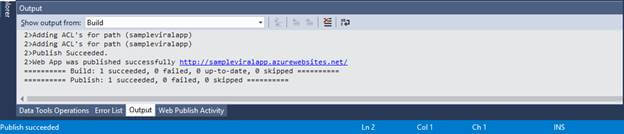
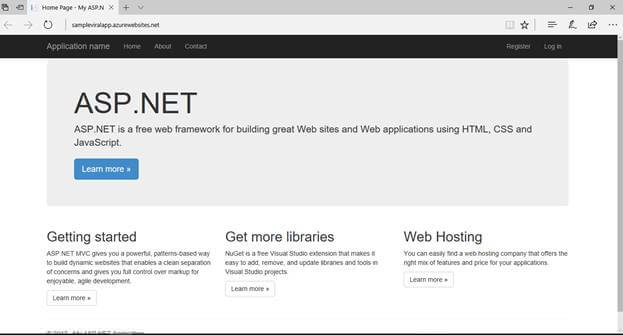
Summary
In this Video, we have learned creating about web apps in Azure and Publishing the same web app on Azure. I hope you liked it. For any questions, drop me a message or comment below.
 Best resource for Online free Education
Best resource for Online free Education