Azure SQL Database - Microsoft Azure SQL Database is a Microsoft Azure-provided managed cloud database. A cloud database is a database that is accessible as a service and runs on a cloud computing platform. Managed database services look after the databases scalability, backup, and high availability.

To connect Azure SQL with Universal MFA, SQL server management studio Needs to be SQL016 or higher.
Below is V13.0 SSMS and you can see there is no Active Directory- Universal with MFA Option,

Most recent version is 18.11. You can download from here (Download SQL Server Management Studio (SSMS) - SQL Server Management Studio (SSMS) | Microsoft Docs)
Step 1
Navigate to Azure portal and search for Azure SQL Server.

Step 2
Select the SQL Server – In Overview – Copy the Server name,

Step 3
Now go to the SQL Server Management Studio,
Paste the server name,
Type the Username then Connect,
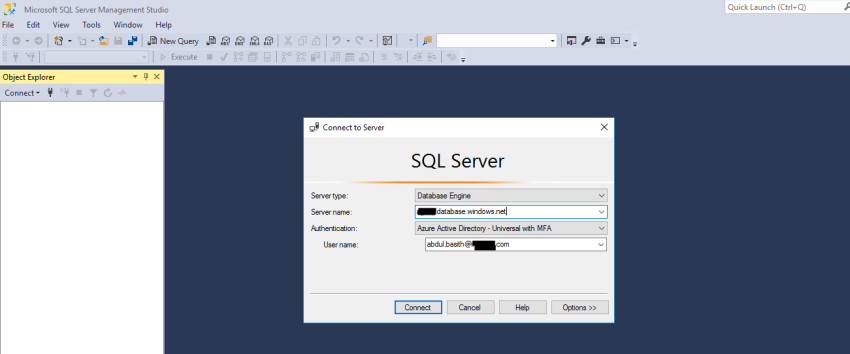
After the Connect it will popup a sign-in window and verify the Identity with MFA,
Now you have successfully connected to the Azure SQL Server,

 Best resource for Online free Education
Best resource for Online free Education