Resource page link building is where you get backlinks from web pages that curate and link out to useful industry resources.

Heres what a typical resource page looks like:

That page curates and links to third-party resources about design.
So, if you happened to have a tremendous design-related resource, you could reach out to the creator of that page and suggest it for inclusion.
Why it works
A resource pages value is determined solely by the quality and quantity of the third-party resources to which it links. When you reach out and suggest useful content to the creators of such pages, what youre doing is helping them to improve the page.
Thats why most creators of resource pages want you to reach out with suggestions, and many even include a submission form like this:

… or an email address where you can send suggestions:
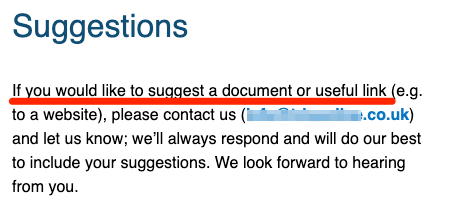
What this means is that you dont usually have to do too much convincing to get your link added. If the link adds value to the page, people are generally happy to add it.
How to build links from resource pages
Before we get started, its important to note that theres no point running with this tactic unless you have something worthy of a link in the first place.
Usually, this will be a blog post, tool or another informational resource, but it can also be your homepage (if your site is valuable in general).
Dont have that? Read this post.
If youre good to go, then the process is pretty straightforward and goes something like this:
- Find relevant resource pages
- Vet the pages
- Reach out and suggest your resource
Lets start at the top.
Step #1. Find relevant resource pages
There are a few ways to find resource pages, but the most common is to use Google search operators.
In case youre unfamiliar with these, theyre effectively advanced search modifiers that allow you to pull a more specific set of results from Google. And theyre the key to finding a plentiful supply of relevant resource page prospects.
So, lets say that you run a fitness website:
Youd go to Google and type something like paleo intitle:resources inurl:resources.html.
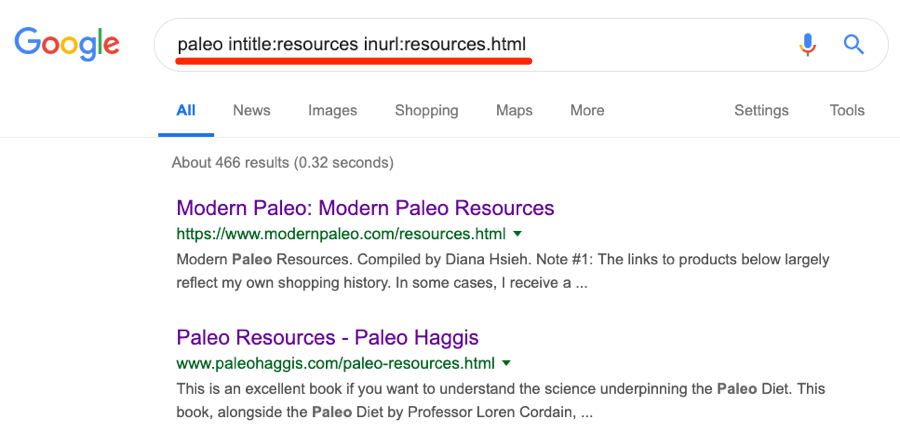
But dont stop here. There are many other search operators you can use to find more prospects, such as:
You can then expand your pool of prospects even further by reusing the same operators but changing the topic slightly. For example:
Its usually best to keep your keyword searches somewhat broad. If you go too specific (e.g., “best protein powder for womenâ€) then you may struggle to find relevant results.
If you want to speed up everything weve covered thus far, you can make a copy of my favorite resource page search operators here.
Its super simple to use: add up to 10 keywords in the highlighted cells, let the sheet work its magic for a second or two, then head over to the “Results†tab:

Boom. You now have hundreds of search operators ready to go.
The next task is to scrape the search results for each of those queries and pull them into a single spreadsheet. That way, you have all the prospects in one place ready for filtering and vetting in the next step.
There are a few different ways to do this.
a) Manual scrape
If you made a copy of my spreadsheet, you might have noticed the “SERP link†next to each query.
Clicking any one of these takes you directly to the top 100 search results for the associated query in Google.

(Pretty neat, right!?)
But how exactly are you supposed to extract these results and pull them into a spreadsheet?
Using Connekt Teacher SEO toolbar:
If youre an Connekt Teacher user, the best and easiest way to do this is to install the Connekt Teacher SEO toolbar. Doing so uses row credits included in your plan to extract Google search results, complete with Connekt Teacher SEO metrics.
Each SERP will download to a CSV file.
Now, if youre doing this for hundreds of different queries, it does mean that youll end up with hundreds of CSV files at the end.
Luckily, theres a simple fix. Just upload all the exported CSVs in bulk to Merge-CSV.com.
This website does what it says on the tin—it merges many CSVs into one master file.

If this process sounds like too much hard work and youre on a multi-user Connekt Teacher plan, then copy these instructions and send them to your VA:
- Install Connekt Teacher SEO toolbar.
- Log in with these credentials: *insert your login credentials*
- Open this Google Sheet: *insert link to your sheet*
- Click the first link “SERP link†in the tab labeled “Results.â€
- Click the download button on the Connekt Teacher toolbar to extract all search results to CSV.
- Repeat this process for the rest of the “SERP links†in the sheet.
- Once done, upload all CSVs to merge-csvs.com.
- Send the final “master†CSV file to me, and bill for your time 🙂
Using the SERP scraper bookmarklet:
Not an Connekt Teacher user? No problem. Install this SERP scraper bookmarklet.
This is not a traditional Chrome extension, but rather a bookmarklet. So the installation process is as simple as dragging it onto your bookmarks bar.
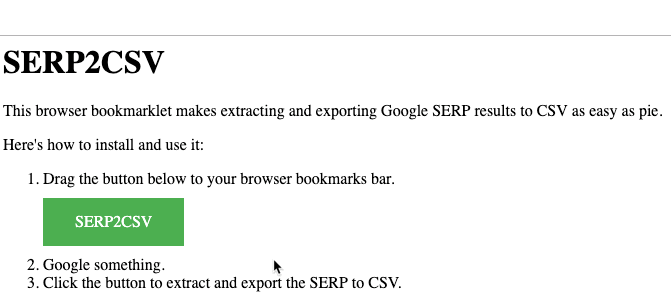
Then, all you need to do is click the bookmarklet to extract and download the SERP to CSV.
b) Bulk scrape
If you want to save yourself some time, you can use a tool to scrape the results for hundreds of queries in bulk.
There are a few of these around, but the two most popular ones are:
Scrapebox:
Scrapebox is the self-proclaimed swiss-army knife of SEO. To scrape Google search results in Scrapebox, paste your queries into the “Keywords†box (top left-hand corner), then hit “Scrape.â€
Citation Labs Link Prospector:
I use Citation Labs Link Prospector whenever I want to scrape Google search results in bulk.
It costs anywhere from $1-$5 to scrape the top 100 search results for up to 149 keywords, and its 100% cloud-based—so no need for proxies.
Using it is simple enough. Just hit Find new prospects > Custom > Create custom report > then paste in the queries from your spreadsheet.

Hit “Show advanced options†to change the scrape depth (note: this will affect the number of credits needed for a scrape).

I usually set this to 100.
Step #2. Vet the pages
Now that youve scraped what probably amounts to thousands of resource pages from Google, you need to vet the prospects.
This is a two-step process:
- Metric-based filtering and elimination, followed by:
- Manual review
In simple terms, this means pulling in a bunch of SEO metrics to weed out the junk without ever having to visit those pages, then manually reviewing the remaining prospects before reaching out.
This is the most efficient way to go about things if you want to build resource page backlinks at scale.
a) Metric-based filtering and elimination
If you used the Connekt Teacher SEO toolbar to export SERPs in the previous step, then youve got a bit of a head start here because you should already see Connekt Teacher SEO metrics in your final CSV.

IMPORTANT! One metric you wont have is “linked domains.†You can do without that, but it does make eliminating worthless prospects a lot more efficient. So I recommend continuing with the process as its laid out below to pull in that metric.
If not, you first need to pull these metrics for your list of prospects.
There are a couple of ways to do that.
Using Screaming Frog:
Screaming Frog integrates with Connekt Teacher via our API, meaning that you can use it to pull Connekt Teacher SEO metrics for as many URLs as your account limits allow.
To get started, open Screaming Frog, then make sure youre using List mode. To do this, hit Mode > List on the menu bar.
Next, connect your Connekt Teacher account. To do that, go to Configuration > API access > Connekt Teacher. Youll then be asked to enter your Connekt Teacher API credentials, which you can find here.

Once thats done, hit Upload, paste in your list of scraped URLs, confirm the list of links, then start the scrape. When the crawl is complete, hit Export to get the results in CSV format.

Now, therell be tons of data in here, and you dont need all of it, so your best bet is to clean things up before going any further.
Keep these columns, and delete the rest:
b) Manual vetting
You should now have eliminated most of the junk prospects from your list. But your work is not quite over yet.
The next step is to manually review the remaining pages to identify the best prospects to reach out to.
The easiest and quickest way to do this is to open up the URLs in batches of 5–10, then review the pages manually. You can use openallurls.com to make this easier.

This process is somewhat subjective, but in general, youre looking for pages that:
But most importantly, you should look to identify the pages where the addition of your link will add value. Make an effort to do that, and your conversion rate will skyrocket.
For any prospects that dont meet your requirements, put an “x†in the URL/target column to signify that you dont need to pitch them.

Step #3. Reach out and suggest your resource
Finally, now that youve got a list of vetted prospects, you need to contact them and suggest your resource for inclusion on their page.
Believe it or not, this is the easy part.
If your resource is a relevant match and adds value to the page, then often all you need to do is let the right person know that your content exists.
That goes something like this:
Here are a few tips to get the most from your efforts:
Tip #1: Respect their preferred contact method
Mail merges are your best friend when it comes to conducting email outreach at scale. But you shouldnt forgo the persons preferred contact method just to make your life that little bit easier.
If the person clearly states that you should suggest additional resources via the contact form on the page as the owner of this site does…

… then you should respect their wishes!
Respect is a two-way street, and in my experience, people are much more likely to link to you if you show them respect up front.
Tip #2: Email the person responsible for the page
Nine times out of ten, emailing info@domain.com is avoidable. Its what lazy marketers do when they cant be bothered to hunt down the email address of a real person.
Dont be that marketer. Make an effort to figure out whos responsible for the page, then contact them directly. Your conversion rate will thank you for it.
Recommended reading: 9 Actionable Ways To Find Anyone Email Address
Tip #3: Tell them where the link should go
Theres an unspoken rule when it comes to outreach, and it goes something like this:
Dont make the other person think any more than they have to.
How does this apply to resource pages? Youll often find that the links on such pages are divided into subgroups.

Make the other persons life easier by telling them precisely where you think it makes the most sense to add your link.
This isnt being pushy or condescending; its helpful.
Tip #4: Point out broken links on the page
Resource pages are often chock full of broken links.
Thats bad because dead links are detrimental to user experience and make the page less valuable. For that reason, any self-respecting website owner should want to get rid of them.
If there are broken links on the page, the fact that theyre still there tells you one of two things:
- They dont care
- They dont know the broken links exist
You cant know for sure which one applies, so its best to assume #2.
And thats where you come in…
As youre manually reviewing each page to personalize your outreach emails, you can also run a quick check for broken links. The easiest and fastest way to do this is with the LinkMiner Chrome extension. Once installed, all you have to do is click the extension icon in your browser, and every dead link on the page will turn red.
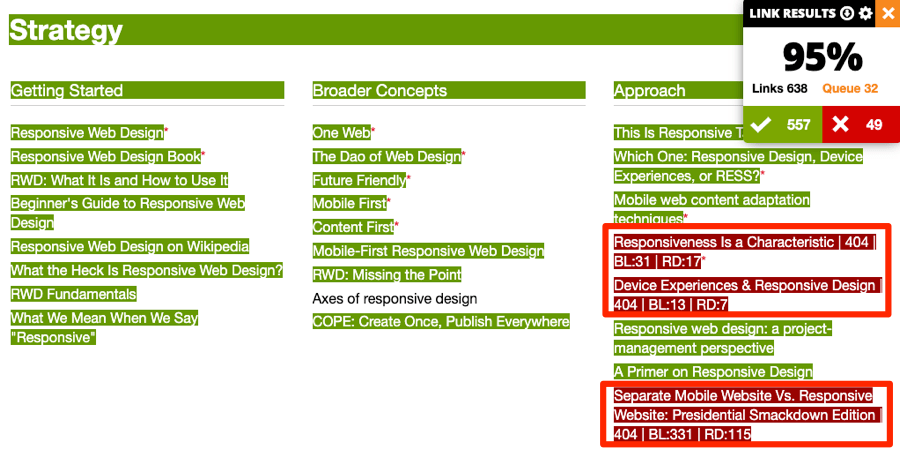
You can then let the site owner know about any dead links in your email.
Heres what might look like in practice:
Emails like this give site owners even more of an incentive to edit and fix the page, at which point the chance of them also adding your link should be pretty high.
If youre using Screaming Frog and want to make this process more efficient, just hit Bulk Export > Response codes > Client Error (4XX) Inlinks.
You can then work some spreadsheet magic (VLOOKUP, QUERY) to pull this data into your master prospecting file. That makes it easy to templatize outreach emails using custom mail-merge fields in popular outreach tools like Buzzsteam, Pitchbox, and Mailshake.
 Best resource for Online free Education
Best resource for Online free Education

