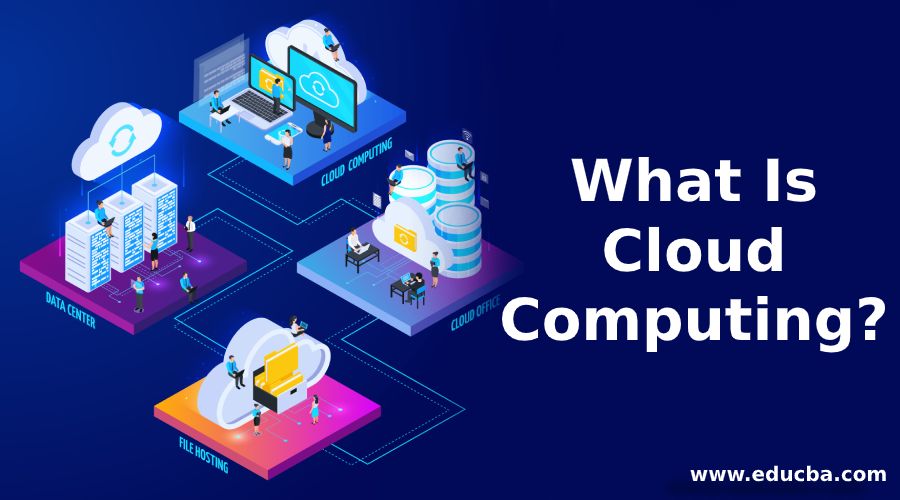In this article, I am going to discuss, Advantages and Disadvantages of Cloud Computing. Please read our previous article where we discussed Containers in Cloud Computing. At the end of this article, I am sure, you will definitely understand the Advantages and Disadvantages of Cloud Computing.

Cloud computing is a term that is referred to as storing and accessing the data over the internet. It doesnt store any data on the hard disk of your personal computer. In cloud computing, you can access data from a remote server. Within this keep in mind let us proceed and understand the advantages and disadvantages of Cloud Computing.
Advantages of Cloud Computing
Here are the advantages of Cloud Computing.
Reduced IT costs
Reduced IT costs or Cost saving is the biggest advantage of cloud computing. It helps us to save substantial capital costs as it does not need any physical hardware investments. The buying and managing of the equipment are done by the cloud service provider. Let us understand how it saves big money in detail.
Suppose you have a business application and you want to make it available for the online users. Before Cloud Computing, the organizations had to procure a physical server. Not only the physical server but also all the related infrastructure in order to host the application. The Servers are expensive, and hence organizations are faced with a large initial Capex (i.e. capital expenditure).
To maintain the server, we also need a secured server room. Setup and configure the server. Connect it to UPS and network. Make sure the proper cooling system is in place. Install the server operating system, anti-virus software, Database server, and any other dependencies the business application required such as .NET framework, a web server like IIS for example. All this is the initial setup.
We also need to make sure the servers are up and running i.e. maintain them in good health. If there is an update or a security patch is available, then that needs to be downloaded and installed on the dedicated server machine. If there is a hardware failure, power failure, natural disaster, or some other crisis, again we are responsible for replacing that failed hardware. What about database backups, disaster recovery, failover systems, the list, goes on. We need a specialized IT workforce both for the initial setup and ongoing maintenance. So, the point you need to understand is organizations are faced with a huge opex i.e. operating expenses which are every month usually.
Moving to the cloud reduces both Capex (capital expenditure) and opex (operating expenses). Organizations no longer have to spend huge amounts of money on physical servers, related IT infrastructure, specialized IT workforce, and server rooms or data centers. We instead use the cloud infrastructure and pay a monthly fee for the resources and services we use.
Pay as you go
With the cloud, you need to pay as you go. It means you only pay for what you use. Its like your post-paid mobile bills, electricity bill, water bill, etc. If there is a huge demand for your application and then you can use a lot of cloud resources like storage, computing power, etc, then you pay more. If your business does not have a huge demand, then you may use them fewer resources, and hence you need to pay less. So, the bottom line is, cloud resources are metered, and you only pay for what you use.
Scalability and flexibility
Cloud services provide a wide range of scalability and flexibility options. You can scale up the cloud resources like memory, processing power, storage, etc, with just a click of a button. You can also even automate this by setting a threshold limit. For example, if 90% of the existing storage capacity is reached, then add another 100 GB to the storage. You can do the opposite as well. If you are not using the resources, you can scale them down. Again, even for scaling down, you can set a threshold limit. With the cloud, we will never run out of resources. When you need more power, scale-up and when you dont, scale down. Now with Cloud, you do not have the burden of purchasing and installing that expensive upgrades yourself. Your cloud service provider like Azure or Amazon web services handles this for you.
Accessibility
You can access the Cloud-based applications, services, and data virtually from anywhere and anytime. All you really need is an internet-connected device.
Business Continuity
If you store your own data stored on your own server, and, if theres a hardware failure, power failure, natural disaster or other crisis, then your data is gone. And we know, without data it is impossible to run a business. On the other hand, if you store your data in the cloud, if there is a hardware failure, power failure, natural disaster or other crisis will not result in loss of data because of networked backups.
Automatic Updates
If you host the applications of your own server, then it is your responsibility for downloading and installing the software updates and security patches which is not only tedious but also time-consuming. On the other hand, if you are using the cloud, then the security patches and software updates are installed automatically by the service provider. You just need to pay a small amount monthly.
Automatic Software Integration
In the cloud, software integration is something that occurs automatically. Therefore, you dont need to take additional efforts to customize and integrate your applications as per your preferences.
Reliability
Reliability is one of the biggest pluses of cloud computing. You can always get instantly updated about the changes.
Mobility and Collaboration
Employees who are working on the premises or at the remote locations can easily access all the could services. So, with the cloud, its very easy for teams and team members to access, edit, and share files anytime and from anywhere. Its all in the cloud. So, teams can better collaborate and work together. All they need is Internet connectivity.
Self-service
Most of the resources and services provided by the cloud can be self-serviced. It means with a little bit of learning you can easily procure, configure, and use cloud resources and services. For example, if you need a server to host your application, then there is no need to consult IT, experts, to determine how big and fast the server must be. With just a few clicks you can very easily procure a virtual machine from the cloud and host your application. If you need more processing power, you scale up and you dont need as much, you scale down, again with a few simple clicks. You will see how easy it is to create VMs, containers, scale resources up and down, etc in our upcoming Videos.
Unlimited storage capacity
The cloud offers unlimited storage capacity. At any time, you can quickly expand your storage capacity with a very nominal monthly fee.
Back-up and restore data
Once the data is stored in a Cloud, it is easier to get the back-up and recovery of that, which is otherwise very time taking process on-premises.
Quick Deployment
Finally, cloud computing gives you the advantage of rapid deployment. So, when you decide to use the cloud, your entire system can be fully functional in very few minutes. Although, the amount of time taken depends on what kind of technologies are used in your business.
Disadvantages of Cloud Computing
Here are the disadvantages or risks of using Cloud Computing.
Loss of cloud data and services
Good Internet connectivity is a must in cloud computing. You cant access the cloud without an internet connection. The Data stored in the cloud and services are typically accessed over the internet. The speed at which you can access the cloud services and data are limited by the speed of your internet connection. If your Internet connection is lost, your access to cloud data and services is also lost.
Downtime
Downtime should also be considered while working with cloud computing. The servers or network at the cloud service provider end can also go down for several reasons such as power loss, low internet connectivity, service maintenance, etc. Again, when this happens you lose access to cloud data and services. However, the good news is, cloud service providers have Service Level Agreements (SLA). Most of the cloud providers guarantee 99.9% uptime. If they fail to meet this SLA, you will be compensated.
Performance Can Vary
When you are working with a cloud environment, your application is running on the server which simultaneously provides resources to other businesses. Any greedy behavior or DDOS attack on your tenant could affect the performance of your shared resource.
Data security
Another drawback while working with cloud computing services is a security risk. Before adopting cloud technology, you should be aware of the fact that you will be sharing all your companys sensitive information to a third-party cloud computing service provider. Hackers might access this information
When you store your data in the cloud, then you are placing your complete trust on the cloud service provider to secure and safeguard your business data. Cloud service providers like Microsoft Azure and Amazon Web Services invest lots of resources and money to implement and improve cloud security. But still, by placing your data in the cloud as opposed to in-house, you are opening security risks.
So, the point that you need to understand is, by placing your data in the cloud, you are relying on the cloud provider to protect your data, and the fact is your data is only as secure as your cloud service provider. However, best practices like encryption, two-factor authentication, auditing, reviewing, and rotating access keys and credentials can reduce the security risk to some extent.
Compliance and legal risks
Compliance is another important risk that must be considered when moving to the cloud. If its your own personal data like emails or photos, then you dont have to worry about compliance and legal risks. However, if its an organization and if it deals with financial data, healthcare data, credit card data, or any regulated data for that matter, by law, the organization is responsible for protecting that data. It also needs to know, where the data is stored, who can access it, and the measures that are put in place to protect it. There are many local and international regulations like GDPR, HIPAA, etc.
Lower Bandwidth
Many cloud storage service providers like AWS, Microsoft Azure, Google Cloud Platform limit bandwidth usage of their users. So, in case if your organization surpasses the given allowance, the additional charges could be significantly costly.
Lack of Support
Cloud Computing companies fail to provide proper support to the customers. Moreover, they want their user to depend on FAQs or online help, which can be a tedious job for non-technical persons.
Cost concerns
Cloud in general, reduces upfront infrastructure costs and its pay-as-you-go model provides more flexibility. Depending on the traffic, the amount of cloud resources you consume, the plan you have chosen, the way you scale resources up and down, determines the overall price you pay. Sometimes this overall price tag may be higher than what you anticipated.
Most cloud providers like AWS, Microsoft Azure, Google Cloud Platform provide cost calculators. Its a good idea to use these calculators to get an idea of what you will be paying. You may also experiment with different options and plans until you find what works best for you.
Note: Despite all the pros and cons, we cant deny the fact that Cloud Computing is the fastest-growing part of network-based computing. It offers a great advantage to customers of all sizes: simple users, developers, enterprises, and all types of organizations. So, this technology here to stay for a long time.
 Best resource for Online free Education
Best resource for Online free Education