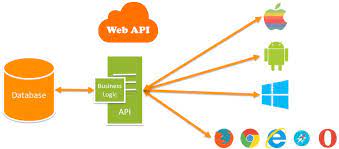In this article, I am going to discuss how to Implement DELETE Method in Web API Applications with an example. Please read our previous article where we discussed how to Implement PUT Method Web API before proceeding to this article as we are going to work with the same example. As part of this article, we are going to discuss the following pointers.
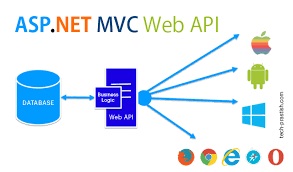
- How to Implement the Delete Method in Web API Application?
- Testing Delete Method in Web API.
How to Implement the DELETE Method in ASP.NET Web API?
The Delete Method in Web API allows us to delete an item. We want to delete a specified employee from the Employees database table. To achieve this Include the following Delete method in EmployeesController.
At this point build the solution, run the application and fire up the Fiddler and issue a Delete request.
- Set the HTTP verb to DELETE
- Content-Type: application/json. This tells that we are sending JSON formatted data to the server
- Finally, click on the execute button as shown below

When we click on the Execute button, it will give us the below response

This works fine and deletes the employee record from the database as expected. The problem here is that since the return type of the Delete method is void, we get status code 204 No Content. When the Deletion is successful, we want to return status code 200 OK indicating that the deletion is successful.
Also when we try to delete an employee whose Id does not exist we get back HTTP status code 500 Internal Server Error. We get status code 500, because of a NULL reference exception. If an item is not found, then we need to return status code 404 Not Found.
How to Fix the above issues?
To fix both of these issues modify the code in the Delete method as shown below.
At this point, issue another DELETE request from the Fiddler. Notice in the response header we have status code 200 OK. Also, when we try to delete an employee whose id does not exist, we get the status code 404 Not Found instead of 500 Internal Server Error
 Best resource for Online free Education
Best resource for Online free Education