XGBoost is an implementation of Gradient Boosted decision trees. This library was written in C++. It is a type of Software library that was designed basically to improve speed and model performance. It has recently been dominating in applied machine learning. XGBoost models majorly dominate in many Kaggle Competitions.
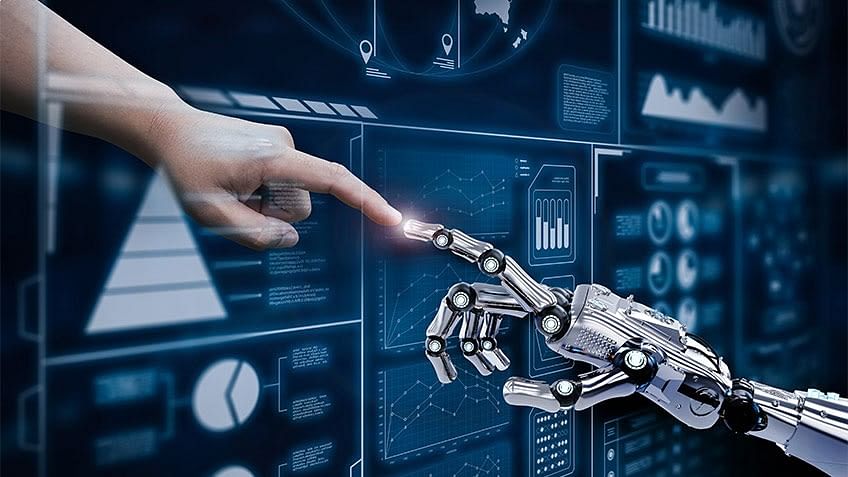
In this algorithm, decision trees are created in sequential form. Weights play an important role in XGBoost. Weights are assigned to all the independent variables which are then fed into the decision tree which predicts results. Weight of variables predicted wrong by the tree is increased and these the variables are then fed to the second decision tree. These individual classifiers/predictors then ensemble to give a strong and more precise model. It can work on regression, classification, ranking, and user-defined prediction problems.
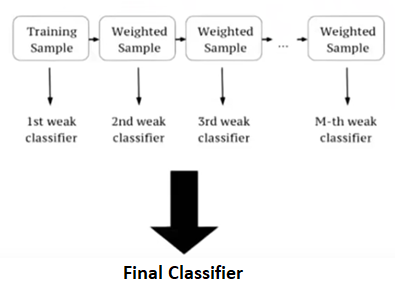
XGBoost Features
The library is laser-focused on computational speed and model performance, as such, there are few frills.
Model Features
Three main forms of gradient boosting are supported:
- Gradient Boosting
- Stochastic Gradient Boosting
- Regularized Gradient Boosting
System Features
- For use of a range of computing environments this library provides-
- Parallelization of tree construction
- Distributed Computing for training very large models
- Cache Optimization of data structures and algorithm
Steps to Install
Windows
XGBoost uses Git submodules to manage dependencies. So when you clone the repo, remember to specify –recursive option:
git clone --recursive https://github.com/dmlc/xgboost
For windows users who use github tools, you can open the git shell and type the following command:
git submodule init git submodule update
OSX(Mac)
First, obtain gcc-8 with Homebrew (https://brew.sh/) to enable multi-threading (i.e. using multiple CPU threads for training). The default Apple Clang compiler does not support OpenMP, so using the default compiler would have disabled multi-threading.
brew install gcc@8
Then install XGBoost with pip:
pip3 install xgboost
You might need to run the command with –user flag if you run into permission errors.
Code: Python code for XGB Classifier
Output
Accuracy will be about 0.8645
 Best resource for Online free Education
Best resource for Online free Education

